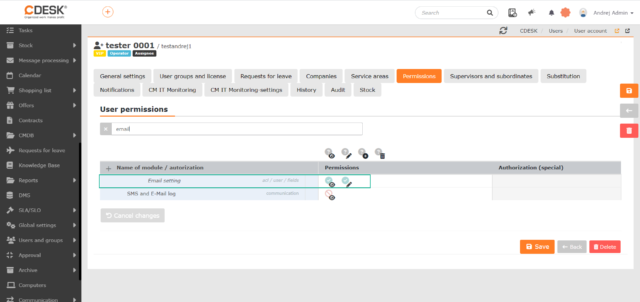The version 3.1.1 comes with improvements for almost every module. A new tab was added in Requests to allow the same communication as in the mail client, invoicing was improved in Deals, Fulfillments can record membership validity.
External Mail: Communication in request as in Mail Client
Thanks to the new Ext. Mail tab, the possibilities of communication above the request are expanded to include communication with a third party. Until now, it has been possible to communicate in two threads. The first thread is the communication between the assignee and the customer, and the second thread represents the communication between assignees themselves. Both of these kinds of communication took place on the Discussion tab. The new Ext. mail tab allows a new kind of communication that you are familiar with from your mail client. With this tab, you can start as many threads as you need and cover the complete communication concerning the request. Messages are sent only to the addresses you specify, and no automatic address suggestion is used. Likewise, replies can come only to the specified addresses within a given thread.
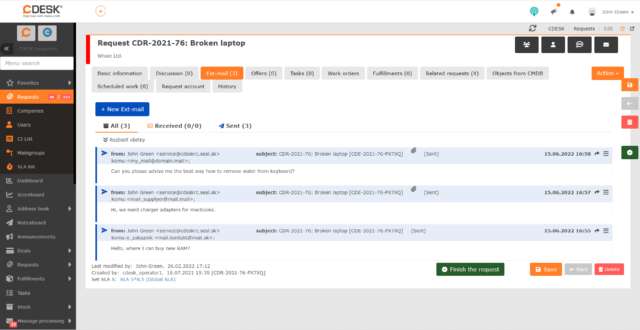
When sending an email, it is possible to include in the message the request number and name, request description, linked customer, due date and even attachments. This ensures that the recipients of the message receive all the information they need.
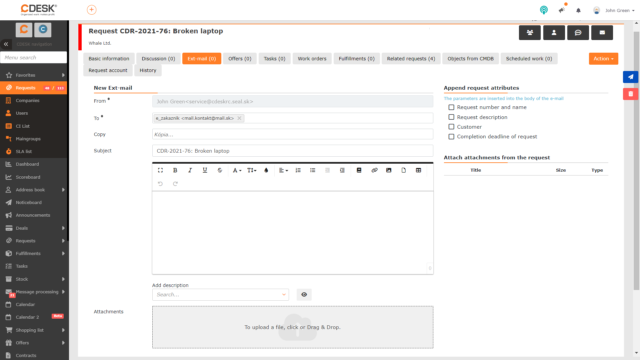
As with other tabs on the requests, access to External mail depends on permissions. This ensures that communication taking place on this tab is not accessible to every user.
New Widget Showing the Current Status of Requests
Version 3.1.1 introduces new Current Status of Requests widget that can be placed on the Dashboard. The widget provides a quick overview of requests in progress of selected assignees. It displays the following columns: Unassigned without delay, Unassigned with missed response, Unassigned with missed due date, Opened without delay, Missed response, and Resolved in the last 10 days. Each column contains a numeric indication of the number of requests belonging to the groups.
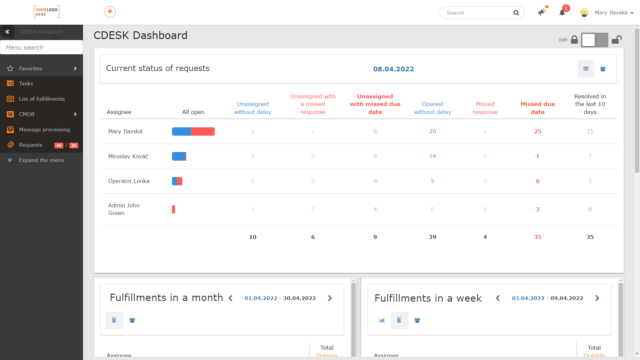
Notifications from the JIRA Task to the Connected Request Assignees
The JIRA connector added in the last version 3.1.0 provides a link between JIRA tasks and requests in CDESK. In this update, the functionality to send notifications of changes on a JIRA task has been added. These notifications are intended for request assignees to which the JIRA task is linked.
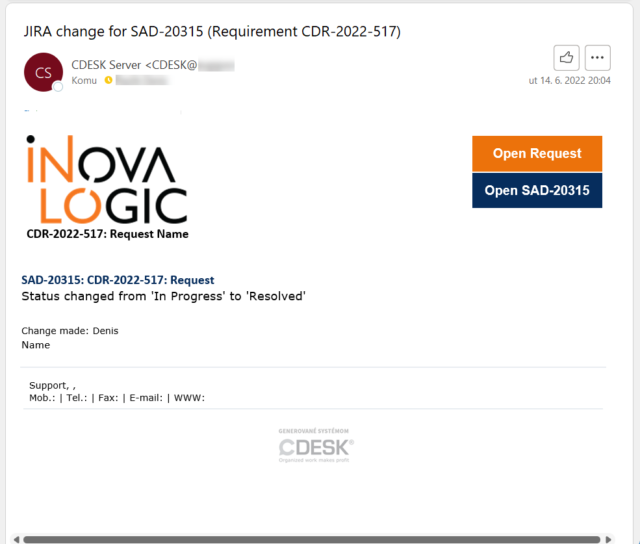
The rules for when notifications are sent can be set directly in the JIRA connector on the Webhook tab. Notifications can be sent when assignee or status of JIRA task changes
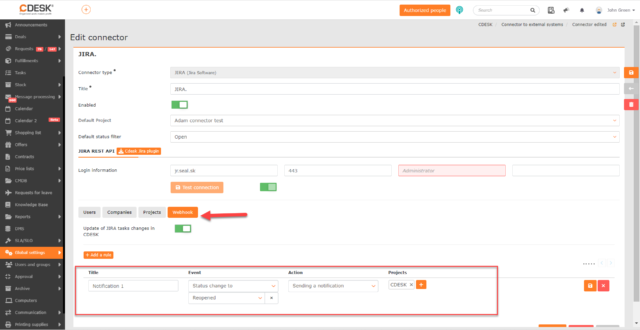
Simplified Invoicing
The new version has introduced features that greatly simplify the invoicing process. CDESK allows you to invoice multiple deals at the same time. Before the version 3.1.1, only one draft containing all deals could be created, whereas now there is a separate draft for each deal. If the draft is created by one user, another user can continue with it.
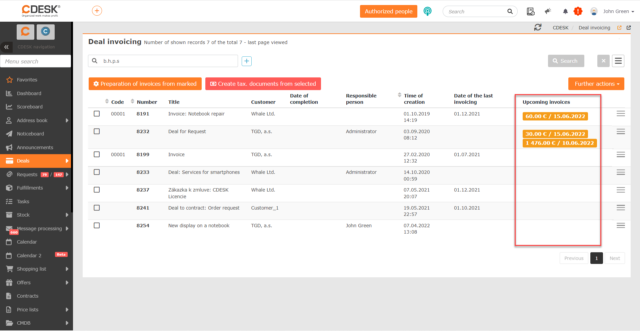
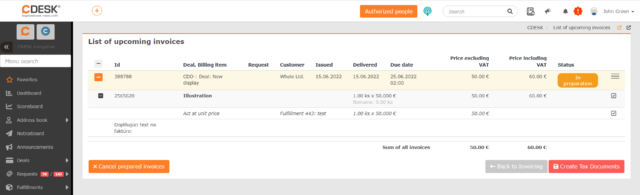
All changes are automatically saved while working with the draft. A button to discard these changes has been added.
To simplify the work, the option of filtering records with invoicing in progress has been added in the list of deals.
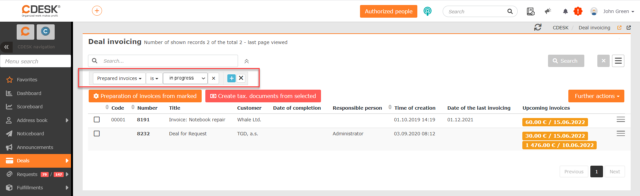
Showing Details of Hours Used for Billing Items in Request
The request form has also been improved. You can now find an icon next to the Deal field that allows you to view a table with information about billing items. Only unarchived billing items whose billing is dependent on fulfillments are displayed.
In the case of regular billing items, information about prepaid hours and the balance of prepaid hours is displayed, as well as hours used from all invoice fulfillments not yet invoiced with the selected billing item, and how many hours would be left if all not-yet-invoiced invoice fulfillments were invoiced.
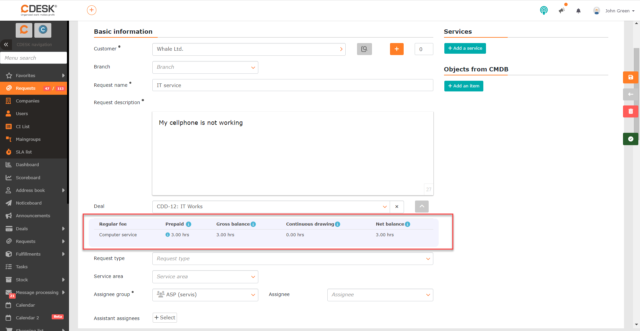
If it is not a regular billing item, i.e. at hourly or unit rate, the sum of not invoiced fulfillments is displayed with the billing item.
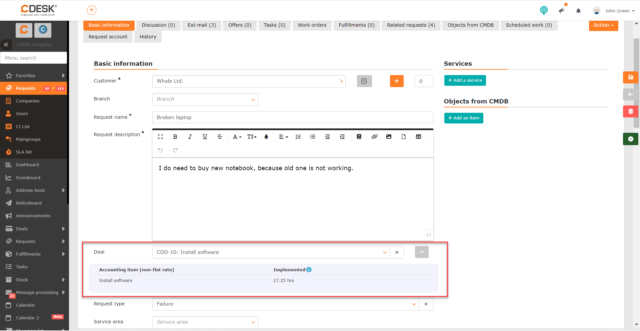
If deal contains both regular and not regular billing items, both are displayed. The display of these items depends on permissions.
Copying Request Templates
If you need to create a template that is very similar to another previously created one, you can use the new feature for copying templates. The Copy option has been added to the context menu in the list of templates. When clicked, the form will appear as when entering a new template, but all fields will be pre-populated according to the copied template.
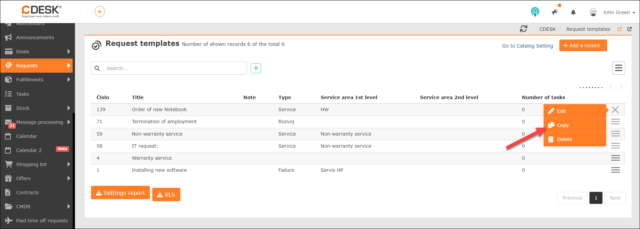
Displaying Approved Offers in the List of Requests
If you use offers with requests, you no longer need to open requests to see which offers have been approved since the new update. This information can be displayed directly in the List of Requests thanks to the new Approved Offers column. The column shows the name of the offer and the total amount of items excluding VAT. This data can also be included in the XLS report.
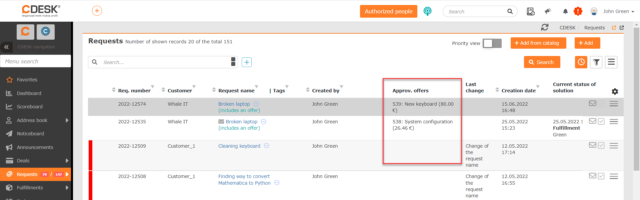
There is a new condition in the extended filter called Sum of Approved Offers, which allows filtering of records based on the amount of approved items on the offer.
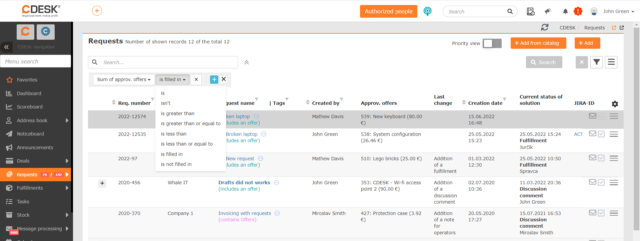
Membership Validity
If customers pay for a membership with you, for example to be eligible for discounted service, you can use the new Membership Validity connector to record the membership duration. This feature was created for the need to automate the registration of discounted customers who pay a regular fee via credit card. The payment gateway receives the payments, the external software processes these payments and records the validity date of this regular fee in CDESK via API interface. If desired, we can add manual control directly in CDESK.
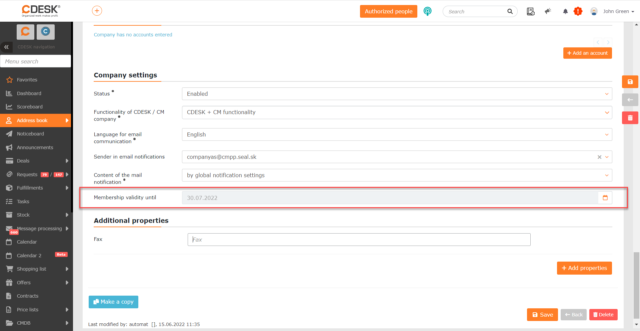
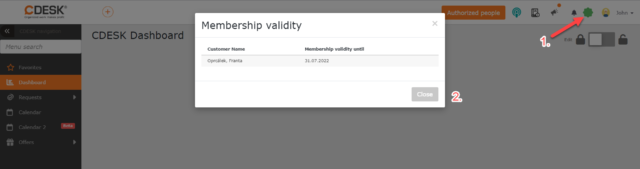
Once the connector activated, it will appear on the company form and in the fulfillment entry. If the end user logs into CDESK, they see this information in the top bar.
If the customer with a valid membership makes a request, that record is assigned the VIP flag and is given a higher priority over other requests. However, it is necessary to have VIP service enabled in Global Settings.
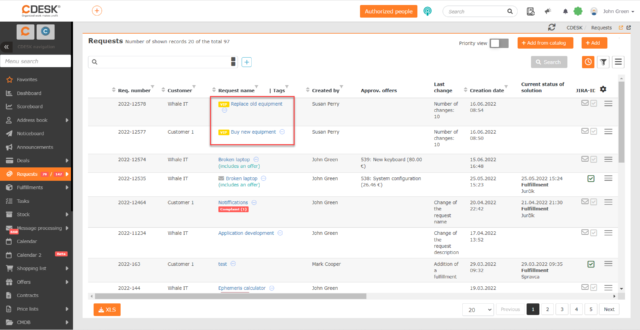
If assignee writes fulfillments to such a request, a billing item with discounted rates can be set up in the API interface. When the membership expires, a message on expiration is displayed when selecting the billing item.
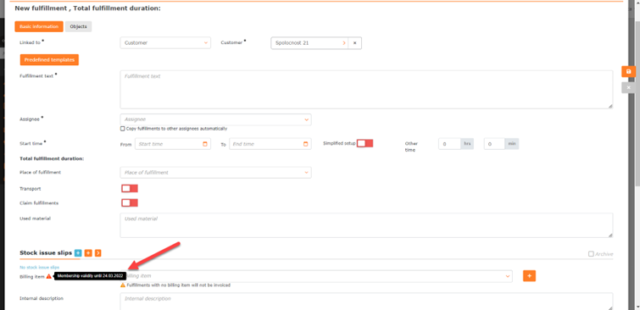
Automatic Access to the Company for Assignee without Full Access
When using CDESK in the past, there have been cases where a new company was created by an assignee who did not have access to all registered companies and lost access to the company after its creation. With this new update, this newly created company will be automatically accessible. This is provided by automatically linking assignee to the company with the company visibility option which becomes optional assignee for the company.
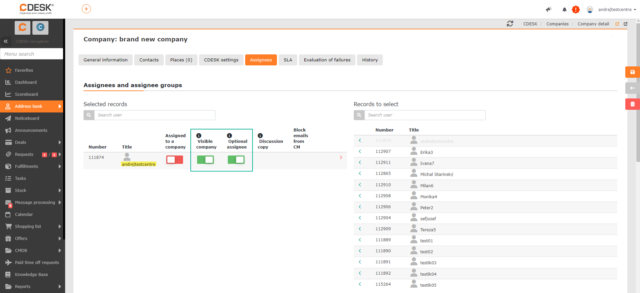
Prohibited Transfer of CI Object between Companies if Object Is Already in Use on a Request or on Another Item
Before this update, it has been ensured that in the request on which a CI object has been selected from the configuration database, it is not possible to change the company for another one. This prevents the unwanted phenomenon where the company in the request would not match the company on the CI object.
In the current version, a check from the CI object itself has been added. It is no longer possible to change the company linked to the CI object if that object is already used on records in CDESK. For example, if it is attached to a request, work order or deal.
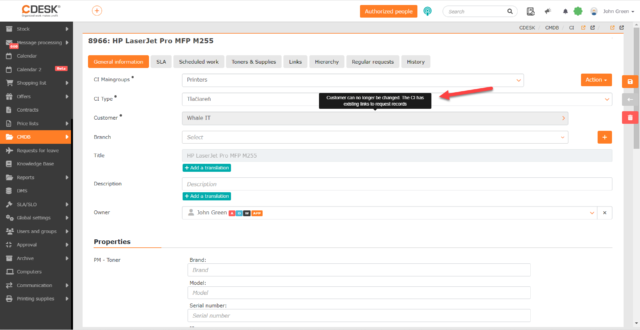
Possibility to Include Columns of GPS Coordinates in the Export of the List of Companies
Thanks to the Google Maps connector, it is possible to view the company’s address on Google Maps and get the GPS coordinates of that address. (For more information about the Google Maps connector, see this article. With the new update, these coordinates can also be included in the XLS export.
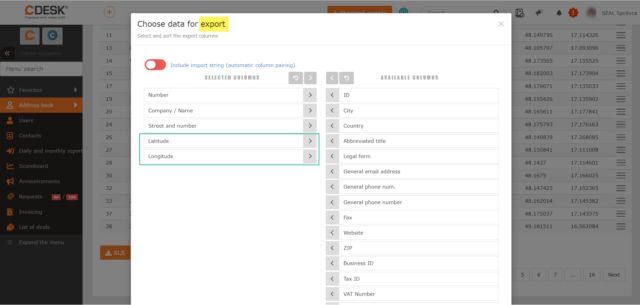
Support for loading these coordinates during record import has been added, too.
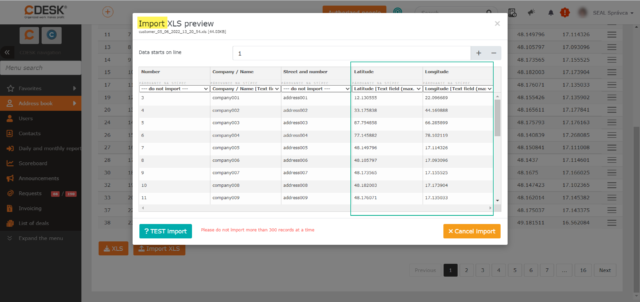
Bulk Export of Issued Invoices to PDF
Export of issued invoices to PDF is possible in two ways:
- Split into separate PDFs – all invoices matching the set filter are generated, with a separate PDF file created for each invoice. CDESK automatically saves them to a zip file that the user can download.
- Merge all into one PDF – all invoices matching the set filter are merged into one PDF file that can be generated and downloaded.
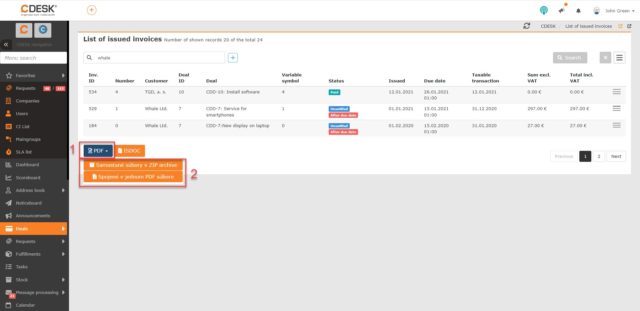
Export of Issued Invoices to ISDOC Format
Option to export in ISDOC format has been added to issued invoices, which can be imported into ERP systems. Export in this format is also possible for multiple invoices at the same time.
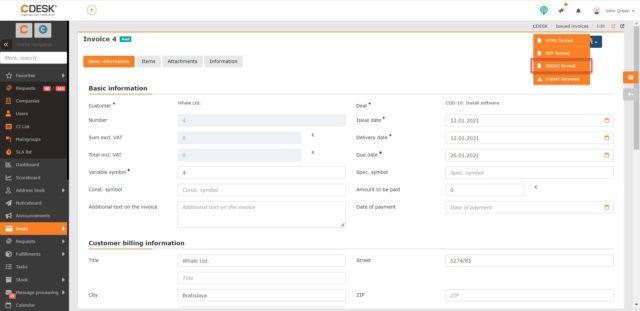
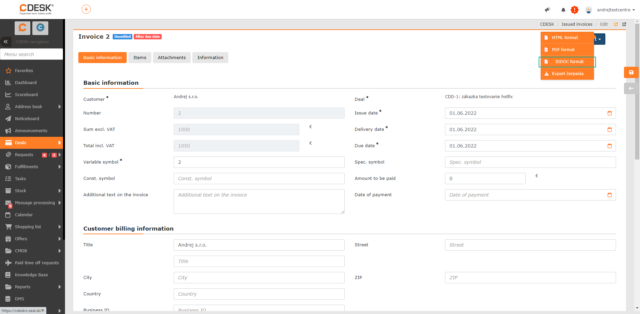
Opening Links on New Tab
With the new version, links opened from CDESK are displayed in a new browser tab. This prevents unsaved changes to the record from being undone.
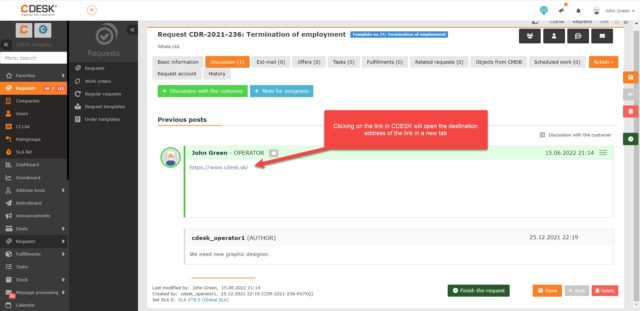
Tags in Regular Requests
When defining a rule for regular requests, it is now possible to specify tags. These will be found in all requests that are automatically created from the rule.
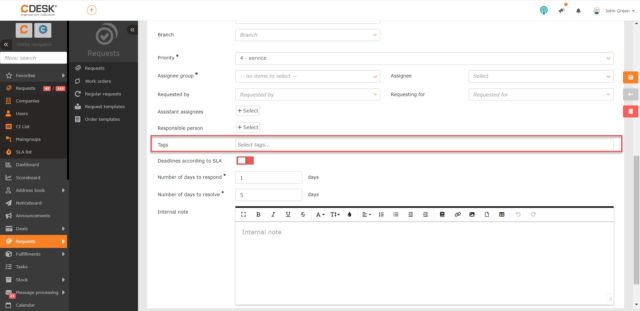
Template Number in Request Export
In the list of requests, there is a Template column containing information about the template number from which the request was created. In the new version of CDESK, this column can be included in the XLS report of the list of requests.
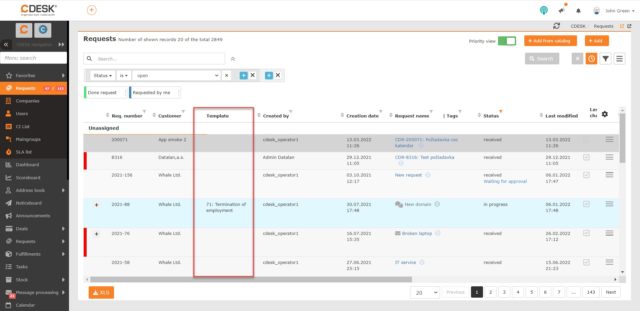
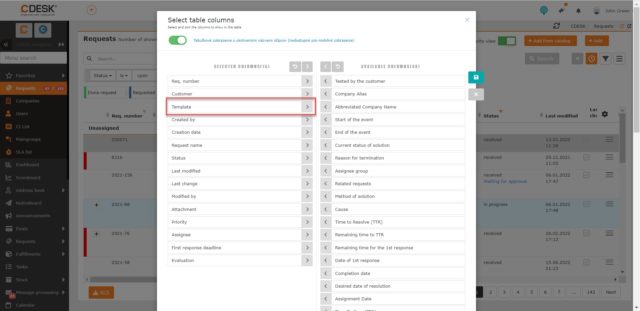
Improved Layout of Columns in the Open Request in the Fulfillments tab
With version 3.1.1, also the listing of fulfillments on the open request has been improved. The order of the columns has been changed and their widths have been adjusted to make it as clear as possible. For example, the most space has been reserved for the Description column to make it easy to read. Conversely, the Request Name column has been made smaller and the full name of the request can be displayed in the tooltip when the cursor is hovered over.
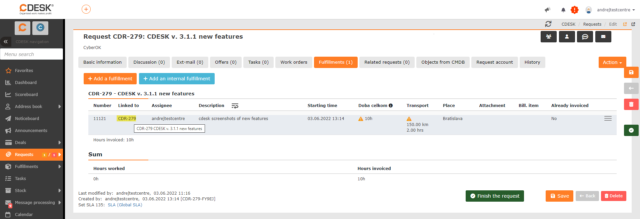
The Time of Fulfillment column has been replaced by a new Total Time column that includes also other time in addition to the time of fulfillment.
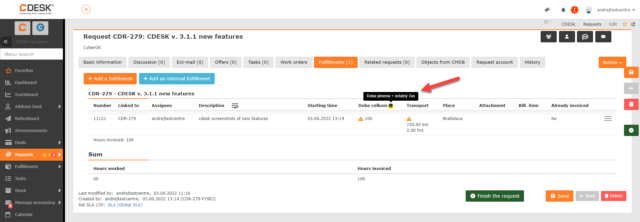
Obligatory, Optional and Disabled Choice of Operation and Location on Request
In the global settings of requests, the settings Enable Choice of Operation and Enable Location Selection have been renamed to Choice of Operation and Location Selection. Options Obligatory, Optional, and Disabled has been added for these settings.
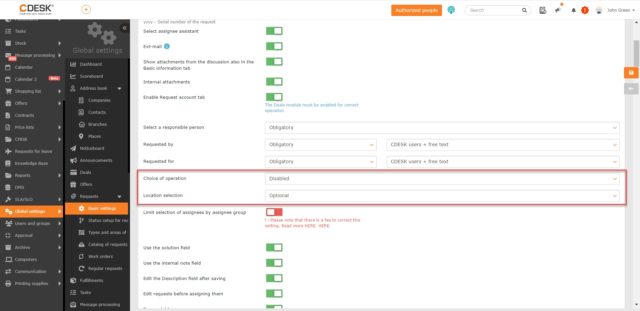
Modifying Permissions in Request Editing for Customer Accounts
CDESK allows you to make request editing permissions available for accounts other than Operator, Worker, and Administrator. If such an account has editing accessed, it is still not able to change the Assignee Group, Assignee, and Status fields after the new update. To edit these fields, the user must belong to the Operator, Worker or Administrator group.
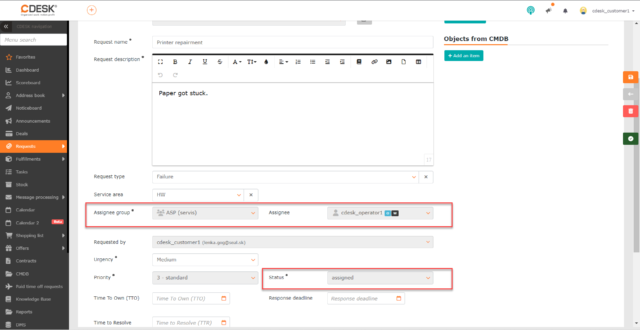
Export of Fulfillment Times to Excel in Numeric Format
When exporting the list of requests to XLS, it is also possible to include data on fulfillment times. The format of these times has now been modified so that they can be further manipulated in Excel.
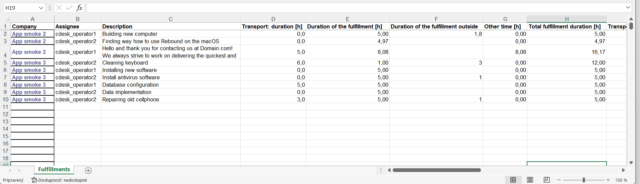
Modifications in the Simple Filter of Requests
With version 3.1.1, new features have also been added to the simple filter. A free text search has been added to the Created by column, which allows you to filter out requests with any text in the Created by field. A search by request number has also been added.
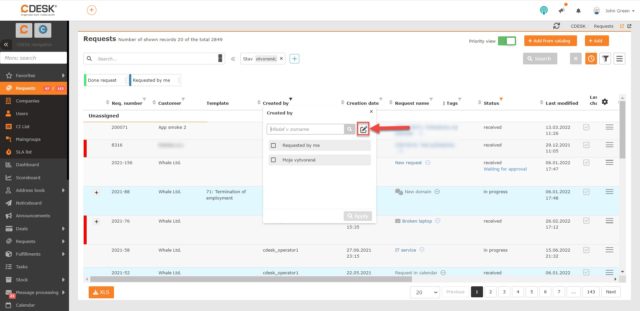
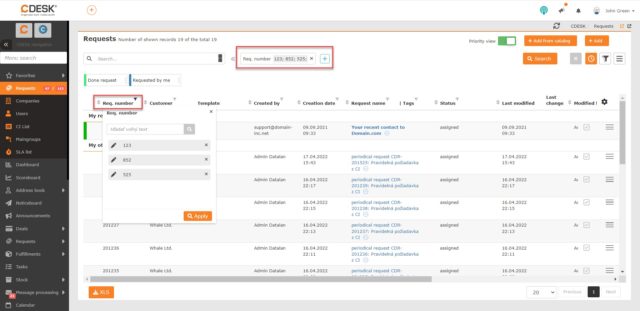
Automatic Recall of the Last Filter
Previously, there was an icon in the list of requests and fulfillments that allowed you to activate the last used filter. Now this feature has been applied to the simple filter for these modules as well, which makes working in the lists much faster.
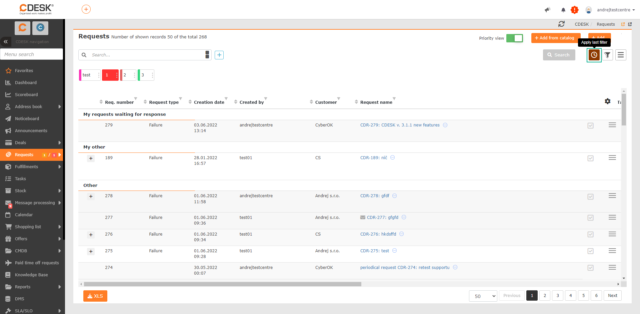
Actions to Process the Message in the Context Menu
Until now, processing of the received message was only possible after opening it and selecting one of the options under the Action button. In the new update, we’ve sped up the process of manually processing messages by adding these actions directly to the context menu that appears next to each message in the list of messages to process. The message can then be processed directly from the list without having to open it.
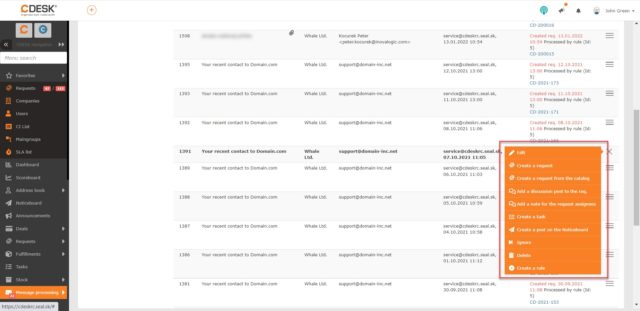
Simplified Listing of Properties in CI Type
The CI Type can contain many additional properties, and it is important to specify the order in which they are displayed. However, when configuring a CI Type, each additional property displays the settings for that property, which can result in a rather long list of additional properties.
In order to improve the navigation of this list and thus make it easier to sort the properties, we have added a checkbox above the list that allows you to disable the display of settings for additional properties. When activated, only the property names are displayed in the list.
.
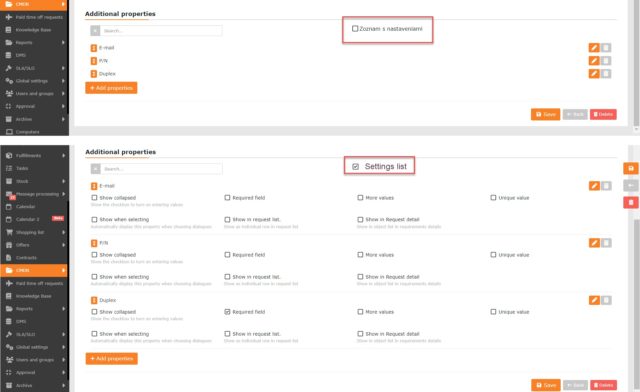
Filter CMDB Database by Object Type in the Additional Property
You can add an additional property of link type to a CI Type that will reference the same CI Type. An option has been added to the list of CI objects so that only records belonging to a given CI Type are displayed when configured in this way.
Substitution When Request for Leave Has not Been Approved Yet
With the new update, in the Global Settings of Requests for Leave a toggle switch has been added to Activate substitution even without approval of request for leave. When this option is enabled in CDESK, the substitution set in the request for leave is automatically activated at the time of the leave, even if the request is not approved.
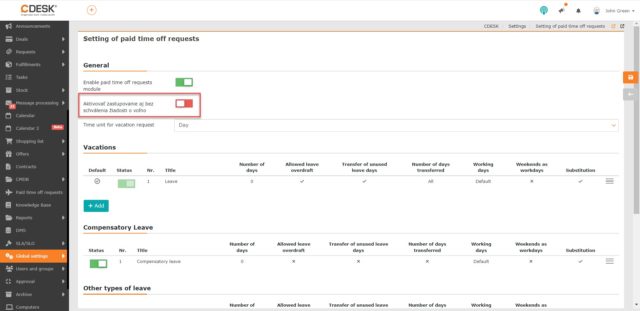
Permission For Email Setting
A new permission called Email Setting has been added to the user permissions. It allows you to set up access and editing of emails in the User Profile, including custom emails under your own profile.